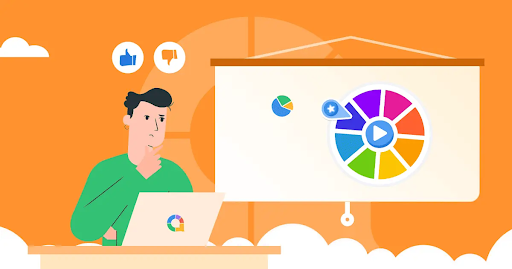Creating visually appealing and impactful PowerPoint presentations has always been a challenge for professionals, educators, and business owners alike. While PowerPoint has long been the go-to tool for slideshows, the process of designing presentations has often required a mix of technical skills, creativity, and a significant time investment. Enter Artificial Intelligence (AI) – a game-changing force that is revolutionizing how presentations are designed. AI is not only simplifying the process but also enhancing the quality, engagement, and efficiency of slide creation.
Understanding the Role of AI in Presentation Design
AI has transformed various industries, and presentation design is no exception. With AI PPT maker tools, users can now generate slides with pre-designed templates, smart layouts, and even content suggestions. These tools analyze the purpose of the presentation and recommend design elements that align with the tone, style, and audience needs. For instance, AI can identify whether a presentation is meant for a corporate boardroom or a creative pitch and tailor the visuals accordingly. This reduces the guesswork involved in design and allows users to focus on their message.
Smart Templates for Seamless Design
One of the standout features of AI in PowerPoint design is the use of smart templates. Unlike traditional templates, which require users to manually adjust every detail, smart templates adapt dynamically to the content being added. AI evaluates text length, visual elements, and even the theme to suggest the best layout. For instance, if you’re creating a slide about sales growth, the AI might suggest incorporating a chart and automatically align it with your brand’s color scheme. This intelligent design capability ensures a polished look with minimal effort.
Automated Visual Enhancements
A well-designed presentation goes beyond just having the right text; visuals play a critical role. AI tools are now equipped to analyze slide content and suggest suitable images, videos, and icons. Some AI platforms even integrate with stock media libraries, allowing users to access high-quality visuals without leaving the app. Additionally, AI enhances existing visuals by adjusting brightness, contrast, and alignment to maintain consistency across slides. This automation saves hours of manual tweaking and ensures a professional aesthetic.
Generating Content with AI
Another significant advantage of AI in presentation design is its ability to assist with content creation. Gone are the days when crafting a compelling message required hours of brainstorming. AI can now generate bullet points, summaries, and even speaker notes based on the input provided. For example, if you input a topic like “Future of Renewable Energy,” AI can suggest key points to include, supported by data from credible sources. This functionality not only speeds up the process but also ensures the content is engaging and relevant.
Personalization Made Easy
Personalization is a crucial element of effective presentations, especially in the business world. AI tools excel at customizing presentations for specific audiences by analyzing their preferences, demographics, and expectations. For example, an AI-powered tool can create a presentation tailored for potential investors by emphasizing financial data and projections, while a version for employees might focus on team achievements and goals. This level of personalization enhances the audience’s connection with the content, leading to better engagement and outcomes.
Voice and Text-to-Speech Integration
AI is also redefining how presentations are delivered. Text-to-speech (TTS) technology, powered by AI, enables presenters to add voiceovers to their slides with minimal effort. This is especially useful for asynchronous presentations or online learning modules. TTS tools offer human-like voices in multiple languages and accents, making presentations accessible to global audiences. Moreover, AI-driven transcription tools can convert voice notes into text, streamlining the creation of speaker scripts and reducing the burden on presenters.
Real-Time Feedback and Optimization
One of the most exciting aspects of AI in presentation design is real-time feedback. AI tools can analyze your presentation as you create it, offering suggestions to improve clarity, visual appeal, and impact. For instance, if a slide contains too much text, the AI might recommend breaking it into two slides or replacing text with visuals. Similarly, it can highlight inconsistent fonts or suggest alternative layouts to improve readability. This instant feedback ensures that every slide is optimized before the presentation is delivered.
Data Visualization Made Simple
Presenting data in a clear and engaging way is often a daunting task, but AI makes it effortless. AI-powered tools can transform raw data into visually appealing charts, graphs, and infographics in seconds. Users no longer need to struggle with complex spreadsheet functions or design software. Instead, AI analyzes the data, determines the best visualization format, and applies branding elements automatically. This capability is particularly valuable for professionals in finance, marketing, and education who regularly deal with data-heavy presentations.
Enhancing Collaboration in Teams
In today’s remote work environment, collaboration is more important than ever. AI-powered presentation tools are designed to enhance teamwork by allowing multiple users to work on the same presentation simultaneously. Advanced AI features can even track changes, suggest edits, and ensure consistency across slides. For example, if one team member updates the branding on a slide, the AI can automatically apply the same updates to all other slides. This seamless collaboration saves time and reduces the risk of errors.
Accessibility and Inclusivity
Another groundbreaking contribution of AI to presentation design is its role in improving accessibility. AI tools can automatically generate captions, subtitles, and alt text for visuals, making presentations more inclusive for individuals with disabilities. Additionally, these tools can evaluate color contrast and font sizes to ensure readability for all audiences. By prioritizing accessibility, AI is enabling more people to participate in and benefit from presentations, regardless of their abilities.
Time and Cost Efficiency
The time and cost savings offered by AI-powered tools cannot be overstated. Traditional presentation design often requires hiring graphic designers or spending countless hours on manual adjustments. With AI, users can create professional-quality presentations in a fraction of the time, without the need for expensive software or design expertise. For small businesses and startups, this democratization of design tools is a game-changer, allowing them to compete on equal footing with larger companies.
The Future of AI in Presentation Design
As AI continues to evolve, the possibilities for presentation design are limitless. Emerging technologies like generative AI are paving the way for fully automated slide creation, where users simply input their objectives, and the AI generates an entire presentation from scratch. Additionally, AI is expected to integrate more deeply with virtual and augmented reality, enabling immersive presentations that go beyond the traditional slide format. These advancements will not only make presentations more engaging but also redefine how information is shared and consumed. Moreover, with the rise of AI-powered video apps for Android, users will be able to seamlessly transform their presentations into dynamic video content, further enhancing their reach and impact.
Overcoming Challenges and Limitations
While AI offers numerous benefits, it’s important to acknowledge its limitations. AI tools may not always capture the nuance and creativity of human designers, and there’s a risk of over-reliance on templates, leading to generic presentations. Additionally, privacy concerns may arise when using AI tools that process sensitive data. To overcome these challenges, users should view AI as a complementary tool rather than a replacement for human ingenuity, combining its capabilities with their own creative input.
Conclusion
AI is revolutionizing PowerPoint presentation design by making the process faster, smarter, and more accessible. From smart templates and automated visuals to real-time feedback and personalized content, AI-powered tools are empowering users to create impactful presentations with ease. While challenges remain, the benefits far outweigh the drawbacks, making AI an indispensable asset in the modern presentation landscape. As technology continues to advance, the future of presentations is undoubtedly bright, and AI is leading the way. Whether you’re a business professional, educator, or entrepreneur, embracing AI in presentation design is no longer an option – it’s a necessity.